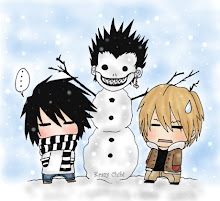Go to Run and type in regedit
Then go to HKEY_LOCAL_MACHINE > SYSTEM > CurrentControlSet > Control > Session Manager > Memory Managment
Now open ClearPageFileAtShutdown and rename it from 0 to 1
The second way is :
1) Open a new ' Notepad '
2)Then type ' mystring=(80000000) '
3)Save it as 'ram.vbe ' on your desktop .
4) Click on it and your computer will be faster .
Monday, August 3, 2009
WinRAR archiver
WinRAR is a powerful archive manager. It can backup your data and reduce the size of email attachments, decompress RAR , ZIP and other files downloaded from Internet and create new archives in RAR and ZIP file format .
If you interested Click Here to download .
If you interested Click Here to download .
Wednesday, May 20, 2009
Increase Internet Speed ( For Mozilla Firefox only )
To all Mozilla Firefox users , to increase your Mozilla Firefox speed up to twice as fast as your normal Mozilla Firefox this is how to do it , just follow the steps bellow :
1)type " about:config " on to the url .
2)type " network.http.pipelining " on the filter bar .
3)click the false to true on the first line .
4)type " network.http.proxy.pipelining " , then click the first line from false to true .
5)type " network.http.pipelining.maxrequest " , then click the first line set the number to 250 (This is how many items your browser loads in 1 second ) .
6)click show all on the upper right side .
7)Right click on the first line , then click new ,then integer and type nglayout.initialpaint.delay
8)set to 0
9)then click home ,and enjoy your new Mozilla Firefox .
If you are not a Mozilla Firefox user , you can download it here http://www.mozilla.com/en-US/firefox/personal.html
1)type " about:config " on to the url .
2)type " network.http.pipelining " on the filter bar .
3)click the false to true on the first line .
4)type " network.http.proxy.pipelining " , then click the first line from false to true .
5)type " network.http.pipelining.maxrequest " , then click the first line set the number to 250 (This is how many items your browser loads in 1 second ) .
6)click show all on the upper right side .
7)Right click on the first line , then click new ,then integer and type nglayout.initialpaint.delay
8)set to 0
9)then click home ,and enjoy your new Mozilla Firefox .
If you are not a Mozilla Firefox user , you can download it here http://www.mozilla.com/en-US/firefox/personal.html
Thursday, April 30, 2009
Shutdown Windows XP Faster
1) Start - Run - Regedit
Navigate to the following Registry key:
HKEY CURRENT USER\Control Panel\Desktop
Double click on the AutoEndTasks entry and replace the 0 with a 1 in the Value data text box
For the next two, if the dword value indicated does not exist, create it:
Double click on the WaitToKillAppTimeout entry in the right pane and change the Value data to 2000
Double click on the HungAppTimeout entry in the right pane and change the Value data to 1000
Reboot
If still having a problem, make the next change:
2) HKEY_LOCAL_MACHINE\SYSTEM\CurrentControlSet\Control
Right-click on WaitToKillServiceTimeout and change it to 2000
NOTE:- The lowest value Windows will recognize is 1000 (1 second)
Navigate to the following Registry key:
HKEY CURRENT USER\Control Panel\Desktop
Double click on the AutoEndTasks entry and replace the 0 with a 1 in the Value data text box
For the next two, if the dword value indicated does not exist, create it:
Double click on the WaitToKillAppTimeout entry in the right pane and change the Value data to 2000
Double click on the HungAppTimeout entry in the right pane and change the Value data to 1000
Reboot
If still having a problem, make the next change:
2) HKEY_LOCAL_MACHINE\SYSTEM\CurrentControlSet\Control
Right-click on WaitToKillServiceTimeout and change it to 2000
NOTE:- The lowest value Windows will recognize is 1000 (1 second)
Shutdown Windows XP Faster
1) Start - Run - Regedit
Navigate to the following Registry key:
HKEY CURRENT USER\Control Panel\Desktop
Double click on the AutoEndTasks entry and replace the 0 with a 1 in the Value data text box
For the next two, if the dword value indicated does not exist, create it:
Double click on the WaitToKillAppTimeout entry in the right pane and change the Value data to 2000
Double click on the HungAppTimeout entry in the right pane and change the Value data to 1000
Reboot
If still having a problem, make the next change:
2) HKEY_LOCAL_MACHINE\SYSTEM\CurrentControlSet\Control
Right-click on WaitToKillServiceTimeout and change it to 2000
NOTE:- The lowest value Windows will recognize is 1000 (1 second)
Navigate to the following Registry key:
HKEY CURRENT USER\Control Panel\Desktop
Double click on the AutoEndTasks entry and replace the 0 with a 1 in the Value data text box
For the next two, if the dword value indicated does not exist, create it:
Double click on the WaitToKillAppTimeout entry in the right pane and change the Value data to 2000
Double click on the HungAppTimeout entry in the right pane and change the Value data to 1000
Reboot
If still having a problem, make the next change:
2) HKEY_LOCAL_MACHINE\SYSTEM\CurrentControlSet\Control
Right-click on WaitToKillServiceTimeout and change it to 2000
NOTE:- The lowest value Windows will recognize is 1000 (1 second)
Remove Shortcut Arrow From Desktop Icons Completely
To remove shortcut arrow from desktop icons in any type of document:
a) Perform instructions described under 'Remove shortcut arrow from desktop icons'. For your convenience, steps 1 to 3 are reported here.
b) Perform instructions described under 'Remove shortcut arrow from desktop icons (2)'. For your convenience, steps 4 and 5 are reported here.
c) And finally, do the same with conferencelink, docshortcut, internetshortcut and wshfile.
So, here is a summary of all actions:
1. Start regedit.
2. Navigate to HKEY_CLASSES_ROOT\lnkfile
3. Delete the IsShortcut registry value.
4. Navigate to HKEY_CLASSES_ROOT\piffile
5. Delete the IsShortcut registry value.
6. Navigate to HKEY_CLASSES_ROOT\ConferenceLink
7. Delete the IsShortcut registry value.
8. Navigate to HKEY_CLASSES_ROOT\DocShortCut
9. Delete the IsShortcut registry value.
10.Navigate to HKEY_CLASSES_ROOT\InternetShortcut
11. Delete the IsShortcut registry value.
12. Navigate to HKEY_CLASSES_ROOT\WSHFile
13. Delete the IsShortcut registry value.
14. Close regedit.
Logoff and... Enjoy!
Note : Please note that in some cases deactivating the arrow for *.LNK files might lead to duplicate items in the Explorer Context menu.
a) Perform instructions described under 'Remove shortcut arrow from desktop icons'. For your convenience, steps 1 to 3 are reported here.
b) Perform instructions described under 'Remove shortcut arrow from desktop icons (2)'. For your convenience, steps 4 and 5 are reported here.
c) And finally, do the same with conferencelink, docshortcut, internetshortcut and wshfile.
So, here is a summary of all actions:
1. Start regedit.
2. Navigate to HKEY_CLASSES_ROOT\lnkfile
3. Delete the IsShortcut registry value.
4. Navigate to HKEY_CLASSES_ROOT\piffile
5. Delete the IsShortcut registry value.
6. Navigate to HKEY_CLASSES_ROOT\ConferenceLink
7. Delete the IsShortcut registry value.
8. Navigate to HKEY_CLASSES_ROOT\DocShortCut
9. Delete the IsShortcut registry value.
10.Navigate to HKEY_CLASSES_ROOT\InternetShortcut
11. Delete the IsShortcut registry value.
12. Navigate to HKEY_CLASSES_ROOT\WSHFile
13. Delete the IsShortcut registry value.
14. Close regedit.
Logoff and... Enjoy!
Note : Please note that in some cases deactivating the arrow for *.LNK files might lead to duplicate items in the Explorer Context menu.
Remove Recycle Bin
How to remove Recycle Bin Icon from Desktop
If using XP Professional
Go to START > RUN
Type GPEDIT.MSC
Navagate to USER CONFIGURATION >ADMINISTRATIVE TEMPLATES >Click on DESKTOP,
On the right hand pane find " Remove Recycle Bin icon on the desktop " , double left click on it to ENABLE it.
Sorted!
If using XP Home Edition
Create or modify the following registry entry
HKEY_CURRENT_USER\Software\Microsoft\Windows\CurrentVersion\Explorer\HideDesktopIcons\NewStartPanel
{645FF040-5081-101B-9F08-00AA002F954E}
REG_DWORD
0x00000001
If using XP Professional
Go to START > RUN
Type GPEDIT.MSC
Navagate to USER CONFIGURATION >ADMINISTRATIVE TEMPLATES >Click on DESKTOP,
On the right hand pane find " Remove Recycle Bin icon on the desktop " , double left click on it to ENABLE it.
Sorted!
If using XP Home Edition
Create or modify the following registry entry
HKEY_CURRENT_USER\Software\Microsoft\Windows\CurrentVersion\Explorer\HideDesktopIcons\NewStartPanel
{645FF040-5081-101B-9F08-00AA002F954E}
REG_DWORD
0x00000001
Subscribe to:
Posts (Atom)